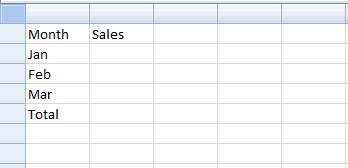The autosum keyboard shortcut in Excel
by Daljit Dhadwal
Pressing the Alt key and equal sign key (i.e., first press the Alt key and then while keeping it pressed, press the equal key) will autosum a contiguous range of cells. In the following example, the numbers 10, 20, 30 are typed into cells B2, B3, and B4 respectively. Then in cell B5, first the Alt and Equal sign keys are pressed and then the Enter key is pressed.